If your school uses PowerPoints regularly, you will no doubt have come across the issue of the file sizes being huge, especially if you are sharing these with your staff or parents!
Take a look at our top tip for shrinking down those cumbersome, large powerpoints.
- Click on an image within your presentation
- Select the Picture Format tab
- Click the Compress Media button from the first next section next to the Transparency button.
- Untick the Apply only to this picture so it will run presentation wide.
- Select either web or email settings to compress the images down to size.
- Re save your document and it should now be a much smaller size.
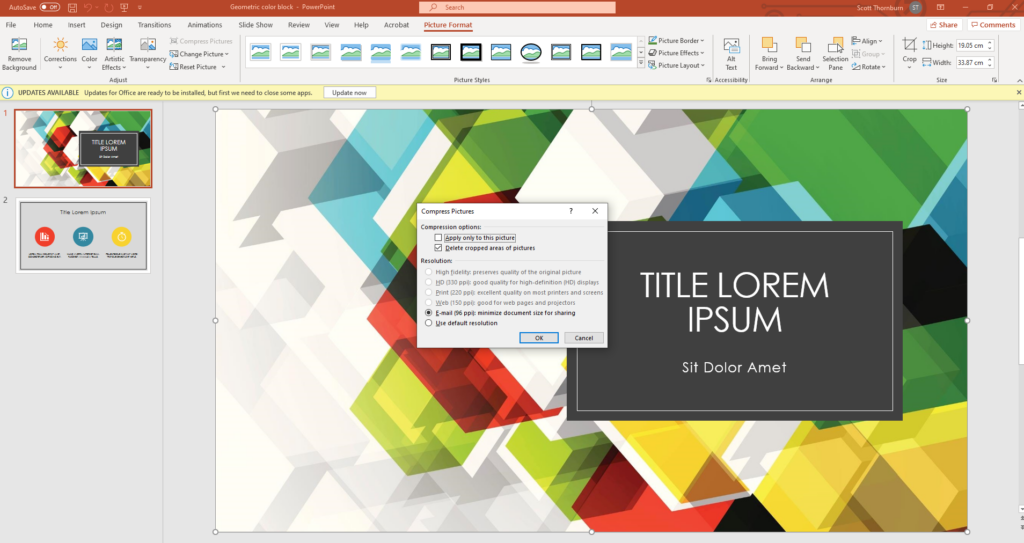
If you have completed the above step and are still struggling with file size we recommend saving it as a PDF and then running through our PDF compression guide here.



